|
|
Define Model Attributes Determine which model attributes transfer to the reserves |
Planning Model Attributes
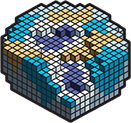
To access this task:
-
Activate the Setup ribbon and select Model | Attributes
Studio OP uses one or more mine planning block models to evaluate mining block reserves and assign mining blocks with attributes such as tonnes and grades. This enables the blocks to be scheduled.
Planning models are added to a Studio OP project and assigned to pits using the Define Planning Model task.
Fields in the block model can be carried across to the mining blocks when they are evaluated - this is done using the Model Attributes task.
It is sometimes useful to be able to edit and set attributes in the block model prior to evaluation, for example to set mining domains. As such, the Model Attributes task also allows you to create and assign new attributes to the input model, prior to running a reserves evaluation
The Model Attributes task contains the following panels:
-
Attributes: configure attribute fields that you wish to add to the planning model. More...
-
Values: define values that you wish to assign to new attributes, either as explicit values, conditional expressions and/or values derived from other data. More...
-
Constants: define re-usable constant values that can be used in expressions for calculating attribute values. More...
|
|
Related Topics |
|
|
The
Reserves Workflow
Define Planning Model Validate Planning ModelAttributes (Model) - Define Attributes Attributes (Model) - Values Attributes (Model) - Constants |
Copyright © Datamine Corporate Limited
JMN 20045_00_EN


